
If you have an Amazon Author Central account, you've probably seen an Amazon Advertising box in the Reports + Marketing section. This is a perfect option for traditionally published authors who don't have a KDP (Kindle Direct Publishing) account. And it's quite essential for an author to have an Amazon Advertising account because, as you'll hear me say over and over again, you won't sell books on Amazon unless you advertise.
You might be afraid to venture into advertising on Amazon, I know I was. The platform is intimidating at first. And having Amazon suck up your royalties can send chills up your spine. Really, it's just a matter of finding the right formula for your books to keep costs down while making sure your book is seen on product pages and in search results.
But I digress, focusing back on the purpose of this blog post, which is to help you create an Amazon Advertising account. I'll freak you out on the complexity creating and maintaining ads in a later post.
It's simple to set up an Amazon Ads account after you've accessed your Author Central account.
1. Start by clicking on the Reports + Marketing menu option as displayed by our model.
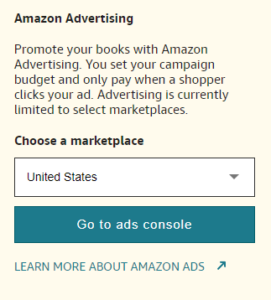
2. Page down and look on the right side, where you'll find the Amazon Advertising box shown next.
3. Stick with the United States and click on Go to Ads Console.
NOTE: It’s best to start your advertising venture through the United States and then try other countries after you’ve created some successful campaigns.
4. If you are new to Amazon Ads and haven’t set up your account yet, an informative message that states, "The pen name and titles claimed in your Author Central account will be automatically synced to your ads account." displays on the page.
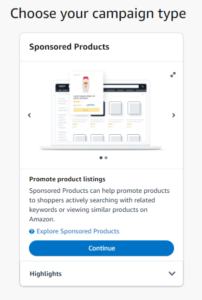
5. Click on the Go to Ads Console button, and you'll go to the Campaign Manager, where you start a new ad campaign. You will create ads for your book using Sponsored Products option.
6. Click on the Continue button to progress to creating an ad.
While we will not create an ad in this post, it’s good to know that there are 2 types of ads you can create:
Automatic Targeting: This is the easiest ad to set up and puts the control in Amazon’s hands because they decide how and where to promote your book.
Manual Targeting: This option allows you to decide how to target your ads using categories and keywords. You’ll have better success with this type of ad, but they require more maintenance.
7. We'll end the instructions pointing out that Amazon wants money for the ads you run, which is why you'll need to click on the Billing and Payments link to provide a payment method.
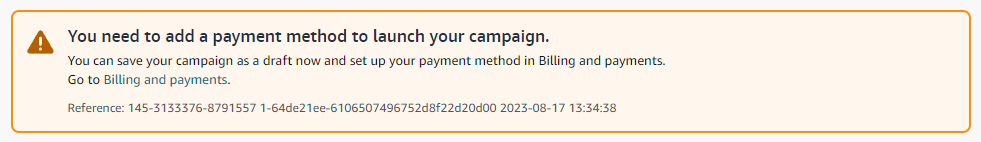

Now take a deep breath and close your browser window. We’ll discuss planning your ads in another post. No, you can't just set 'em and forget 'em. Here's just a few things that come next:
Budgeting: Decide how much money you want to hand over to Amazon. This is a huge up front task because you have to consider more that what's in your wallet. Amazon Advertising is like gambling because you have to bid against other authors and hope it's high enough to get you book seen. This process can take a long time and include a loss of a lot of hair before you see a profit.
Category and Keyword Collection: This is equally time consuming, especially while finding keywords that work with your book. You can use words that describe your book, authors who write similar to you, titles that are similar, and so much more. For example, I run book ads for Amazon Prime Day and the keywords are directed toward readers looking for book deals on those days.
Ad Maintenance: Besides budgeting money, you'll budget time to watch your ads, especially category and keyword ads. This is necessary to make sure your campaigns are effectively targeting the right readers and that your bidding is working. This process helps teach Amazon the best ways to sell your books.
At this point, just the thought of moving forward with your ads may stress you out, so go get a cup of camomile tea, put up your feet, and chill out. While there's much more to come, we'll eat that elephant one bite at a time. Corny but my favorite idiom.

I am the founder of ArmLin House, as well as the Chief Editor and Creative Director. For over thirty-five year, I’ve worked in technology, business development, marketing, writing, and publishing jobs. In the last 5 years I’ve returned to school and have become a graphic designer and social media video editor. In general, I have A LOT of experience in A LOT of industries and I love to help people, which is one of our main missions as a company. Learn more about me on my LinkedIn page.
1 thought on “You Don’t Need a KDP Account to Manage Amazon Ads for Your Books”
Comments are closed.